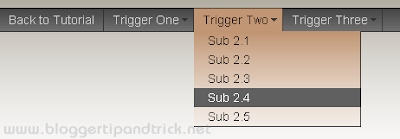The navigation menu of a website is very important for that website. It gives more attraction your website or blog.Also it will very useful to navigate through your website very easily without confusing.So every web master should give special attention for the top navigation menu of their websites.
Here I listed below some of best CSS horizontal menu collection with full configuration tutorials for your easy use.You can choose any menu from the list given below and go directly to the article links for the setup instructions.All of these Horizontal Menus working perfectly only using CSS and sometimes images with CSS.(JavaScript is not used by any menu given here)So you don't want to worry about JavaScript disabled browsers.
If there is any menu CSS you like from the list given below,but you can not add it to your website or blog yourself,you can
contact me,I can do it for you.
Advanced CSS Menu

Demo : http://www.webdesignerwall.com/demo/advanced-css-menu/
Article : http://www.webdesignerwall.com/tutorials/advanced-css-menu/
Download : http://www.webdesignerwall.com/file/advanced-css-menu.zip
Bulletproof CSS Sliding Doors

Demo : http://azadcreative.com/files/Bulletproof.zip
Article : http://azadcreative.com/2009/03/bulletproof-css-sliding-doors/
Download : http://azadcreative.com/files/BulletproofSlidingDoors.psd.zip
Create a Slick Menu using CSS3

Demo : http://insicdesigns.com/demo/css3/exp2/index.html
Article : http://blog.insicdesigns.com/2010/02/create-a-slick-menu-using-css3/
Download : No
How to Make a CSS Sprite Powered Menu

Demo : http://s3.amazonaws.com/buildinternet/live-tutorials/css-sprite-menu/css-sprites-nav.html
Article : http://buildinternet.com/2010/01/how-to-make-a-css-sprite-powered-menu/
Download : http://s3.amazonaws.com/buildinternet/live-tutorials/css-sprite-menu/css-sprites-nav.zip
CSS Express Drop-Down Menus
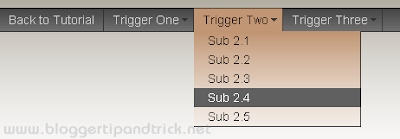
Demo : http://www.projectseven.com/tutorials/navigation/auto_hide/workpage.htm
Article : http://www.projectseven.com/tutorials/navigation/auto_hide/
Download : http://www.projectseven.com/tutorials/navigation/auto_hide/p7exp.zip
CSS3-only horizontal drop line tab menu

Demo : http://www.skyrocketlabs.com/categories/tutorials/css3-only-horizontal-dropline-tab-menu/demo/index.html
Article : http://www.skyrocketlabs.com/articles/css3-only-horizontal-dropline-tab-menu.php
Download : http://www.skyrocketlabs.com/categories/tutorials/css3-only-horizontal-dropline-tab-menu/css3-only-horizontal-dropline-tab-menu.zip
Nicer Navigation with CSS Transitions

Demo : http://www.gethifi.com/blog/nicer-navigation-with-css-transitions
Article : http://www.gethifi.com/blog/nicer-navigation-with-css-transitions
Download : No
Pure CSS Horizontal Menu

Demo : http://devinrolsen.com/wp-content/themes/typebased/demos/css/css-horizontal-menu/WORKS.php
Article : http://www.devinrolsen.com/pure-css-horizontal-menu/
Download : No
DropDown CSS Menu

Demo : http://divitodesign.com/dd-articles/horizontal-css-menu/index.html
Article : http://divitodesign.com/css/how-to-dropdown-css-menu/
Download : http://www.divitodesign.com/dd-articles/horizontal-css-menu/horizontal-css-menu.rar
Pure CSS Menu With Infinite Sub Menus Tutorial

Demo : http://www.devinrolsen.com/wp-content/themes/typebased/demos/css/infinite-sub-menu/
Article : http://www.devinrolsen.com/pure-css-menu-with-infinite-sub-menus-tutorial/
Download : No
CSS3 Dropdown Menu

Demo : http://www.webdesignerwall.com/demo/css3-dropdown-menu/
Article : http://www.webdesignerwall.com/tutorials/css3-dropdown-menu/
Download : No
Elegant Drop Menu with CSS Only

Demo : http://aext.net/example/elegant-menu-with-css-only/
Article : http://aext.net/2009/09/elegant-drop-menu-with-css-only/
Download : http://www.box.net/shared/paoqo8y1lt
CSS dropdown menu without javascripting or hacks

Demo : http://www.texaswebdevelopers.com/blog/examples/ddmenu2.asp
Article : http://www.texaswebdevelopers.com/blog/template_permalink.asp?id=129
Download : No
Create Vimeo-like top navigation

Demo : http://www.jankoatwarpspeed.com/examples/vimeo_navigation/
Article : http://www.jankoatwarpspeed.com/post/2009/01/19/Create-Vimeo-like-top-navigation.aspx
Download : http://www.jankoatwarpspeed.com/file.axd?file=2009%2f1%2fvimeo_navigation.zip
ADxMenu

Demo : http://aplus.rs/adxmenu/examples/htb/
Article : http://aplus.rs/adxmenu/
Download : http://aplus.rs/adxmenu/adxmenu-v4.zip
A Great CSS Horizontal Drop-Down Menu

Demo : http://sperling.com/examples/menuh/
Article : http://sperling.com/examples/menuh/
Download : http://sperling.com/examples/menuh/menuh.css
CSS menus

Demo : http://www.howtocreate.co.uk/tutorials/testMenu.html
Article : http://www.howtocreate.co.uk/tutorials/testMenu.html
Download : No
Pure CSS Fish Eye Menu

Demo : http://www.jampmark.com/html+css-techniques-demos/pure-css-fish-eye-menu-demo.html#expandDown
Article : http://www.jampmark.com/html+css-techniques/pure-css-fish-eye-menu.html
Download : http://www.jampmark.com/downloads/javascript-html-css-codes/pure-css-fish-eye-menu.html
A centered menu with gradient and two pointers

Demo : http://www.cssplay.co.uk/menus/two_points.html
Article : http://www.cssplay.co.uk/menus/two_points.html
Download : No
Create an Advanced CSS3 Menu

Demo : http://blog.cameronbaney.com/tutorials/cbdb-menu/demo.html
Article : http://blog.cameronbaney.com/tutorials/advanced-css3-menu/
Download : http://blog.cameronbaney.com/tutorials/cbdb-menu/cbdb-menu.zip
Solid Block Menu

Demo : http://www.dynamicdrive.com/style/csslibrary/item/solid_block_menu/
Article : http://www.dynamicdrive.com/style/csslibrary/item/solid_block_menu/
Download : http://www.dynamicdrive.com/cssexamples/media/blockdefault.gif
http://www.dynamicdrive.com/cssexamples/media/blockactive.gif
Sleek Pointer Menu

Demo : http://www.dynamicdrive.com/style/csslibrary/item/sleek-pointer-menu/
Article : http://www.dynamicdrive.com/style/csslibrary/item/sleek-pointer-menu/
Download : http://www.dynamicdrive.com/cssexamples/media/rightround.gif
http://www.dynamicdrive.com/cssexamples/media/pointer.gif
Sleek Pointer Menu 2

Demo : http://www.dynamicdrive.com/style/csslibrary/item/sleek-pointer-menu-2/
Article : http://www.dynamicdrive.com/style/csslibrary/item/sleek-pointer-menu-2/
Download : http://www.dynamicdrive.com/cssexamples/media/rightround2.gif
http://www.dynamicdrive.com/cssexamples/media/pointer.gif
How to Create a CSS Menu Using Image Sprites

Demo : http://line25.com/wp-content/uploads/2009/css-menu/demo/demo.html
Article : http://line25.com/tutorials/how-to-create-a-css-menu-using-image-sprites
Download : http://line25.com/wp-content/uploads/2009/css-menu/demo/awesome-menu.zip
CSS Sprite Navigation Tutorial

Demo : http://www.ehousestudio.com/assets/downloads/sprite/
Article : http://www.ehousestudio.com/blog/view/css_sprite_navigation_tutorial
Download : http://www.ehousestudio.com/assets/downloads/sprite.zip
CSS Overlapping Tabs Menu

Demo : http://www.tutorialsphere.com/homemade/uploads/2009/02/css-overlapping-tabs-menu.html
Article : http://www.tutorialsphere.com/homemade/2009/02/18/css-overlapping-tabs-menu
Download : http://www.tutorialsphere.com/homemade/uploads/2009/02/tabs.gif
CSS Navigation Menus

Demo : No
Article : http://www.jacorre.com/design/cssnavmenus.htm
Download : No
CSS3 Chunky Menu

Demo : http://zubeta.com/demo-menu.html
Article : http://zubeta.com/css3-menu-demo.html
Download : No
Creating a glassy non div navigation bar

Demo : http://www.james-blogs.com/wp-content/tutorials/glassy-nav-tabs/
Article : http://www.james-blogs.com/2009/01/07/creating-a-glassy-non-div-navigation-bar/
Download : http://www.james-blogs.com/wp-content/tutorials/glassy-nav-tabs/nav-tab-bg.png
Centered Tabs with CSS

Demo : http://24ways.org/examples/centered-tabs-with-css/final.html
Article : http://24ways.org/2005/centered-tabs-with-css
Download : No
Apple’s Navigation bar using only CSS

Demo : http://westciv.com/style_master/blog/apples-navigation-bar-using-only-css
Article : http://westciv.com/style_master/blog/apples-navigation-bar-using-only-css
Download : No
Animated horizontal tabs

Demo : http://www.dynamicdrive.com/style/csslibrary/item/animated_horizontal_tabs/
Article : http://www.dynamicdrive.com/style/csslibrary/item/animated_horizontal_tabs/
Download : http://www.dynamicdrive.com/cssexamples/media/tab-blue-right.gif
http://www.dynamicdrive.com/cssexamples/media/tab-blue-left.gif
A Horizontal Button Menu - The Easy Way

Demo : http://www.cssplay.co.uk/menus/listnine.html
Article : http://www.cssplay.co.uk/menus/tutorial.html
Download : No








 Posted in:
Posted in: